Time Tracking Built for All Employees
From working in the office to the field, track time seamlessly with a flexible solution built for all employee types. Boost productivity with customizable features that adapt to your team’s working arrangement —whether they’re on-site, remote, or on the go.
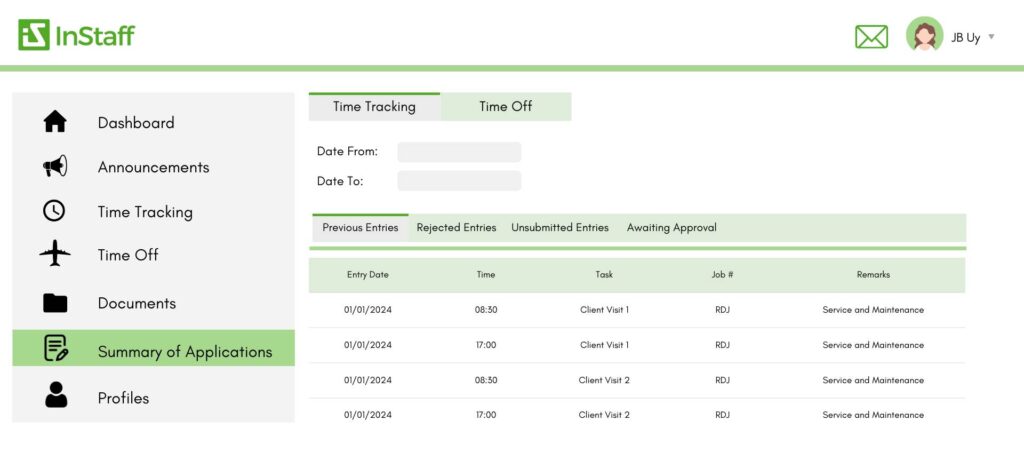
Why Choose InStaff Time Tracking?

Time Tracking From Anywhere
Whether employees clock in from the same location daily or move between job sites, our time tracking works on desktop, mobiles and tablets, ensuring time can be tracked from anywhere.
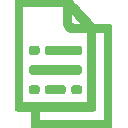
Customizable Solution
Customizable solution to ensure time tracking will work for your business

Enhance Security and Prevent Time Fraud
Enhance security and prevent time fraud with features like photo capture on clock-in for identity verification, customizable access permissions, employee-specific clock rules for punctuality, and tailored leadership labels and permissions to fit your organization’s structure.

Ensure Compliance with Company Policies
Ensure compliance with company policies by setting customizable time clock rules, automated break handling, and rounding, along with tailored time entry fields, validation for tasks and job numbers, and adaptable time clock settings that support consistent, accurate time tracking across departments.

Improve Management Oversight and Control
Enhance management oversight and control with flexible approval workflows, automatic manager assignments, team management setup, and customizable manager views, while enabling managerial editing rights and allowing entries on behalf of team members to ensure accurate time tracking and efficient supervision.
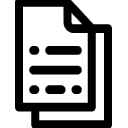
Digital Timesheets
Simplify time entry with digital timesheets accessible from any device, allowing employees to log their hours efficiently and accurately.
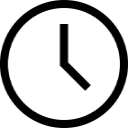
Virtual Punch Clock Terminal
The web should be the place where you want to spend most of your time. So make sure there's no room for errors by experts who will help not just design but also fix.
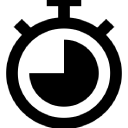
Stopwatch
Use a built-in stopwatch to record time spent on tasks or projects precisely, enhancing billing accuracy and project management.
Custom Time Tracking Rules
We understand every business has its own set of unique rules and logic when it comes to time tracking. We offer a customizable solution will fit the needs of your business
- Adjust the clock-in/out process to fit your organization’s workflow. Whether it’s disabling PIN requirements or setting terminal expiration dates, you have control over how time is tracked.
- Define custom rounding rules for clock-ins and clock-outs, start/end time and break tracking
- Set up unique time entry fields that align with your specific workflows, such as tasks and job numbers.
- Apply different rules for breaks and missed entries to ensure your time records align with company policies.
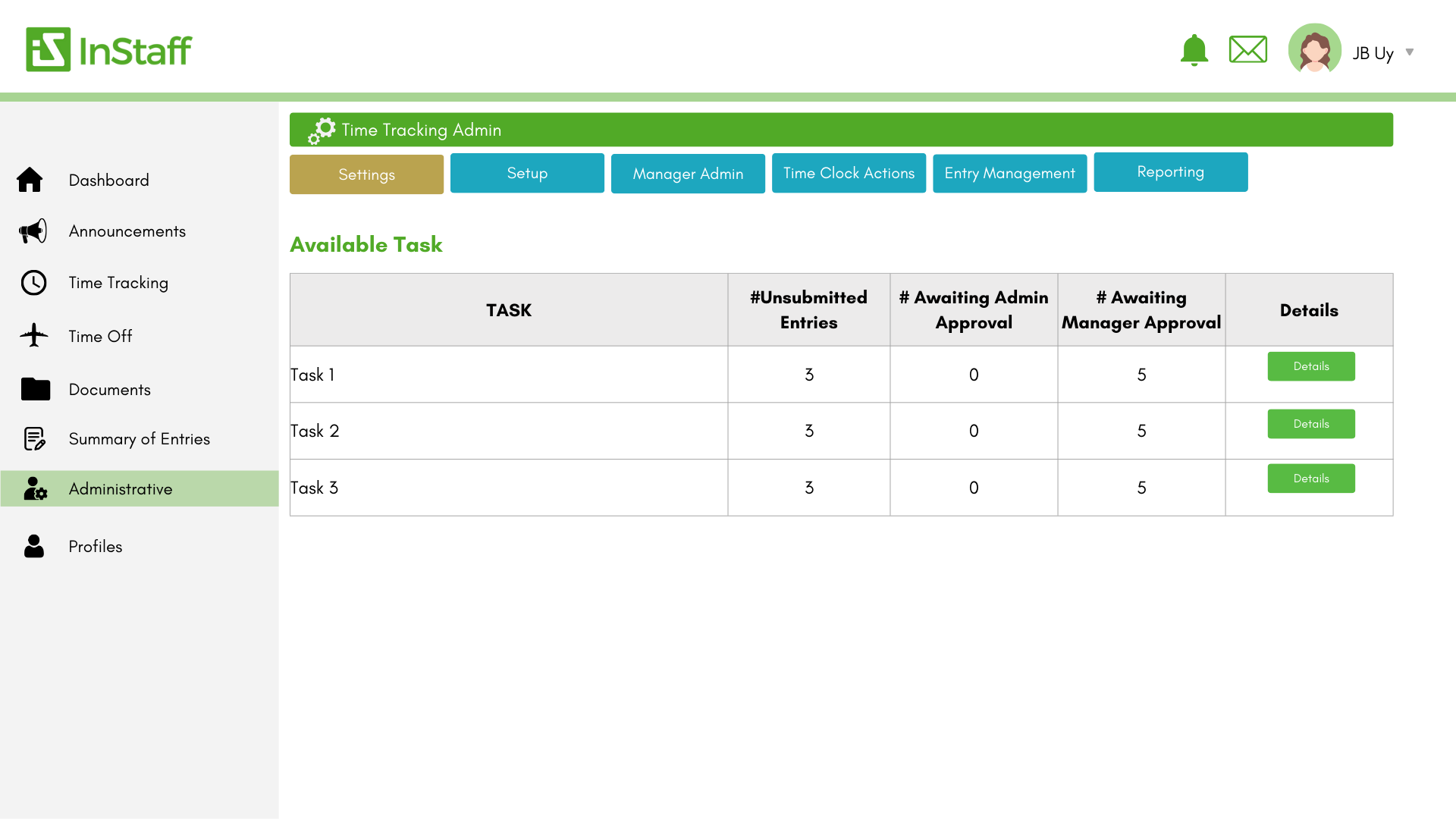
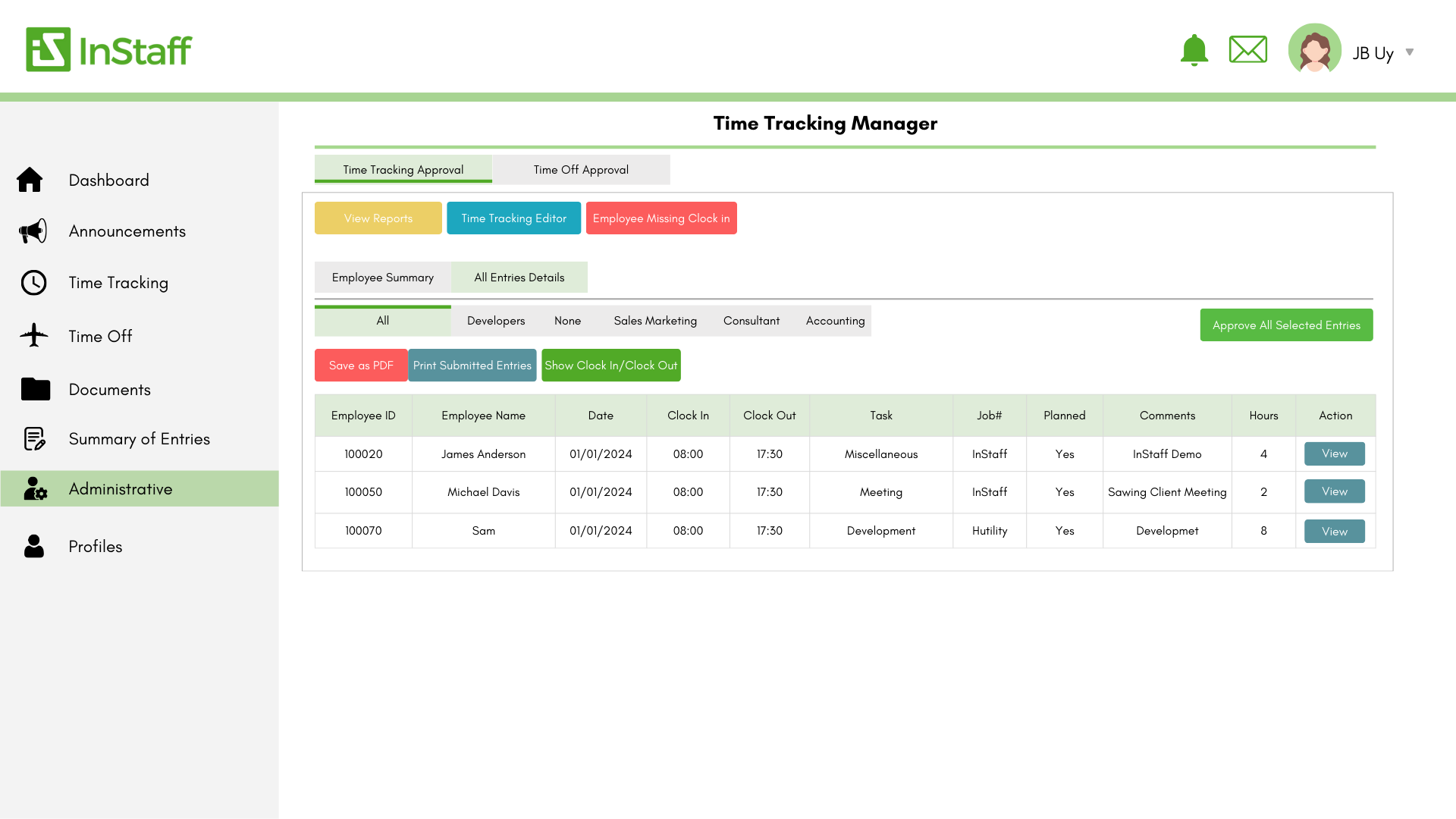
Automatic Manager Assignments
Managers are automatically linked to their respective employees, streamlining the approval process and ensuring efficient oversight.
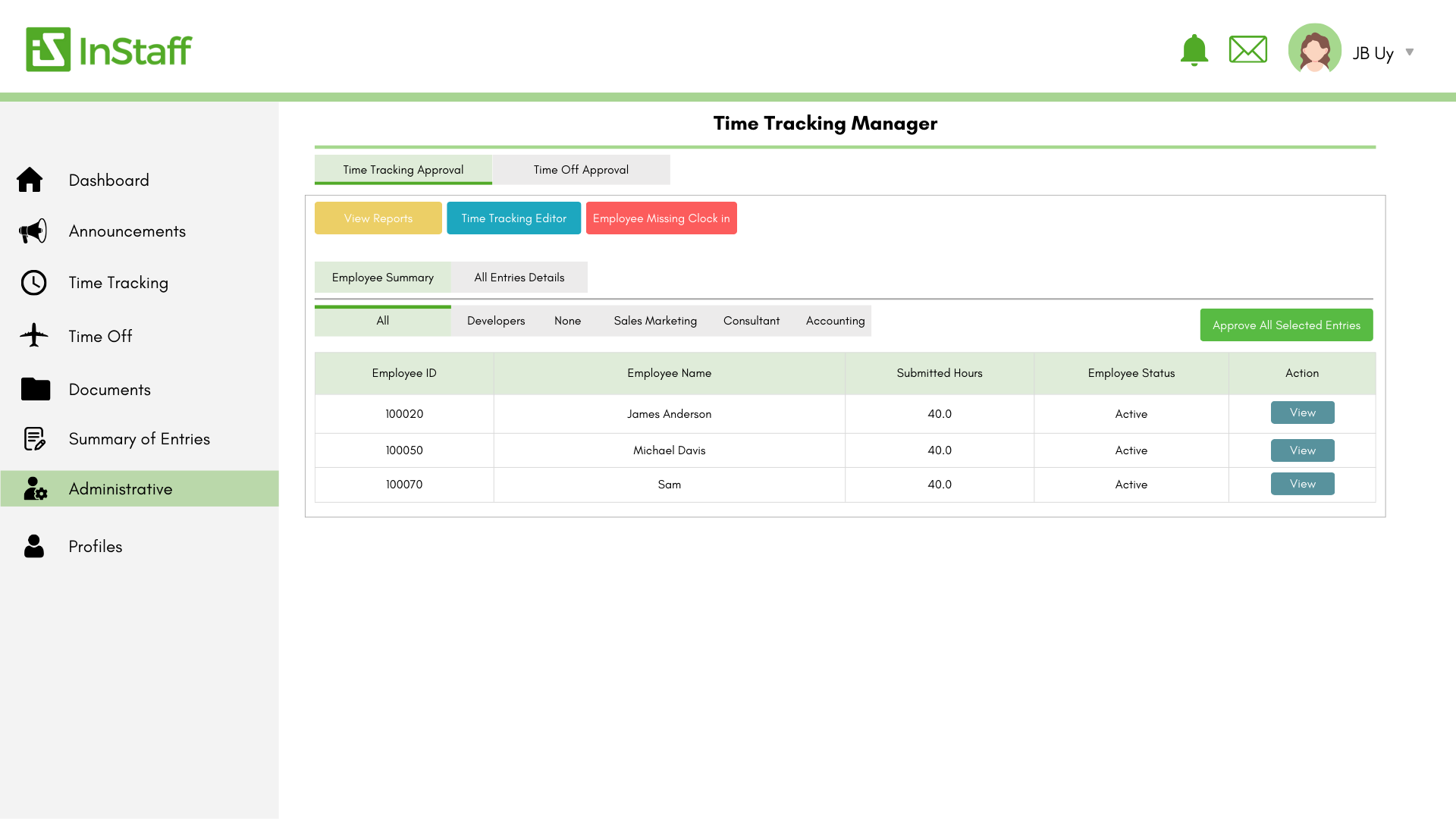
Simplified Approval Workflows
Approval workflows can be configured to match your organization’s needs. Assign managers to specific employees for review, set up multi-step approval processes, or allow admins to submit entries on behalf of team members. You can also control access and permissions to ensure the right people have the ability to view, edit, approve, or reject time entries
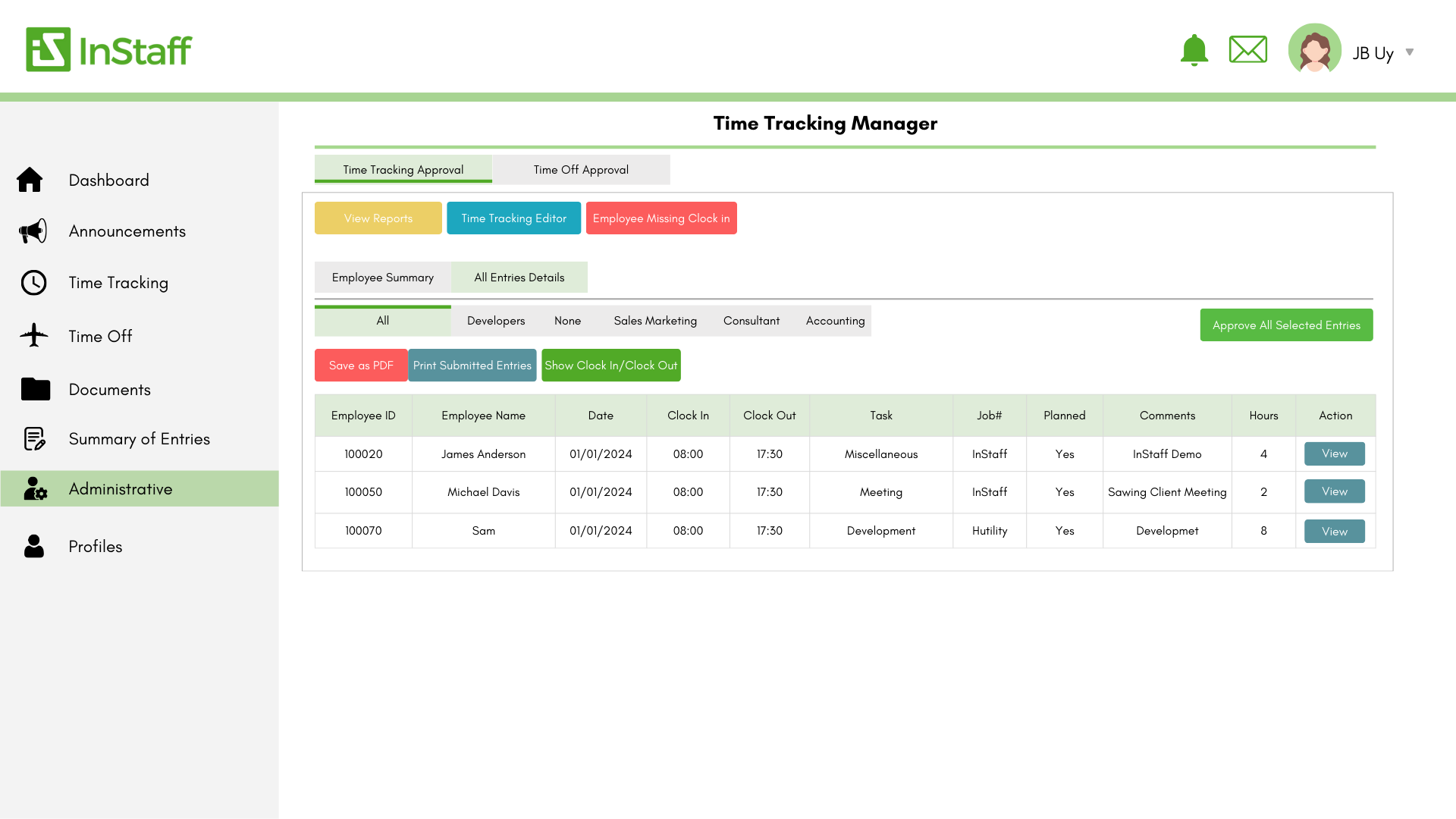
Detailed Reporting & Data Analysis
Reporting is at the heart of time management. Our system offers:
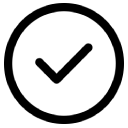
Customizable Reports
Use filters and drag-and-drop features to organize data and get the insights you need.
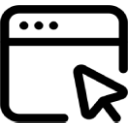
Live Data Manipulation
Update time entries directly from reports, making it easy to keep records accurate and up-to-date.
Detailed Reporting & Data Analysis
Reporting is at the heart of time management. Our system offers:
Enhance the Employee Experience

Output & Integrations
Export your report for the period as PDF or CSV for import into your accounting program. Custom export formatting and integrations availableupon request.
Frequently Asked Questions
InStaff uses features like GPS location tracking, mobile time clock software, and secure logins to ensure employees clock in only when and where they’re supposed to. This prevents buddy punching, false entries, and other forms of time theft.
Yes. InStaff’s mobile time tracking software allows employees to clock in and out from anywhere. GPS tracking confirms their location so you know remote teams and field employees are logging accurate hours.
Absolutely. InStaff is built with field employees in mind. Our mobile time clock works on smartphones, making it easy for staff in construction, delivery, healthcare, and other fieldwork to track time seamlessly.
Supervisors can adjust time entries with proper notes or approvals. InStaff keeps a clear audit trail of any edits to ensure accurate and transparent payroll records.
Yes. InStaff integrates with popular payroll systems, so time data flows directly into payroll, reducing errors and saving time on manual entry.
Yes. Managers can view live dashboards showing who is clocked in, where they are, and how many hours they’ve worked. This helps monitor productivity and attendance instantly.
Employees log in through the InStaff web portal on their phone/computer browser, clock in with GPS verification, and their hours are instantly recorded in the system. No paper timesheets, no guesswork, just accurate data.
Yes. InStaff can send automatic alerts when an employee forgets to clock in/out or is approaching overtime, helping managers stay on top of labor costs and compliance.

