Digital Timesheets & Timeclocks for Sage 300
Effortlessly capture time, approve, and integrate time entries directly into Sage 300 timecards.
Managing employee time tracking has never been easier. InStaff now seamlessly integrates with Sage 300 ERP, providing a unified platform for all your time management needs. Say goodbye to manual data entry and hello to efficiency and accuracy.

How It Works
- Employees record time on InStaff (digital timeclocks, timesheets or stopwatch mode)
- Manager approval flow happens as per your company’s rules and policies
- Our Sage 300 Timecard Integration pulls recently approved time entries into Sage 300 Timecards
- You run the rest of your payroll process as normal
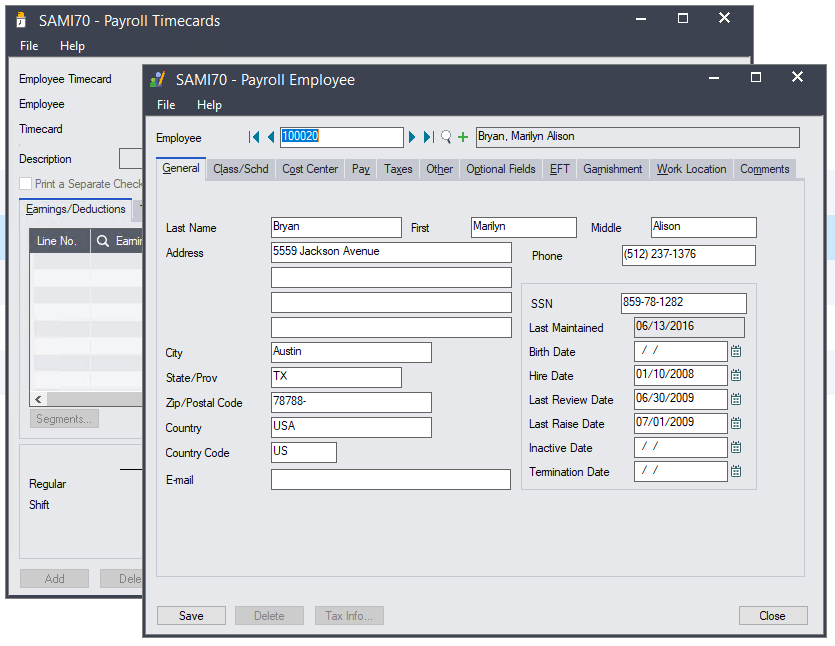
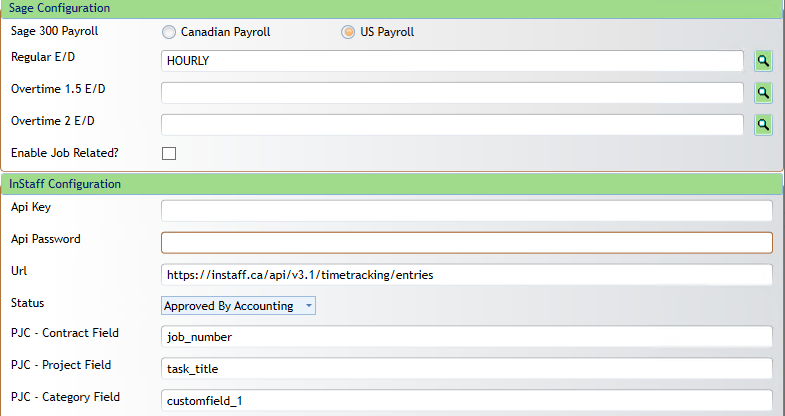
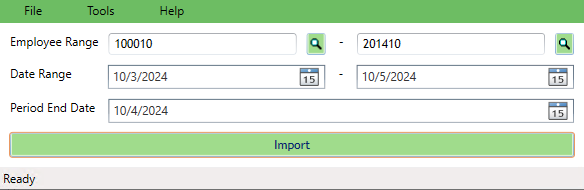
Watch How Easy It Is to Integrate with Sage 300
See the InStaff -> Sage 300 Timecard Integration in action with this short (4 minute) video explanation.
Watch How Easy It Is to Integrate with Sage 300
See the InStaff -> Sage 300 Timecard Integration in action with this short (4 minute) video explanation.
Flexible Time Entry Methods
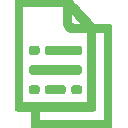
Digital Timesheets
Simplify time entry with digital timesheets accessible from any device, allowing employees to log their hours after the fact, all in one go.

Track by Timer
Use the built-in stopwatch to record time spent on tasks or projects precisely, enhancing billing accuracy and project management.

Digital Timeclock Terminal
Set up a tablet or computer at various spots at your location, and have employees clock in and out either with a PIN or with Facial Recognition
FAQ - Common Questions
In addition to the Sage 300 timecard integration, all the features and functionality found in our InStaff Time Tracking module are available (including facial recognition, start/end/break time rules, job number validations, automatic subtractions and rounding, and more!).
On the web, InStaff records time and whether it’s regular or overtime. On the Sage 300 side, we would configure for the corresponding earnings codes for regular time and 2 levels of overtime, which would be brought into Payroll Timecards. Any other codes (e.g. PTO, Holiday, FMLA, etc.) would be handled by your normal payroll calculation process.
The integration supports all modern versions and product updates of Sage 300 (formerly known as ACCPAC).
Yes. If the time entry was marked for overtime, the timecard import would use the corresponding Sage 300 Payroll overtime earnings code you have configured.
Pay rates are derived from the Sage 300 Payroll employees. Each employee would have their earnings codes and pay rates configured within Sage 300, and our timecard integration would use these values. Overtime pay rates are also derived from the same configuration, per employee, within Sage 300.
You can review the timecard entries it created, and then run your payroll calculation process as normal within Sage 300. Once you’ve ran through your payroll process and have paystubs available for employees, you can then distribute the pay documents to your employees through InStaff’s paystub portal.


