How to deliver paystubs to employee online using InStaff:
1. Verify your paystub format.
Ensure your paystubs include an Employee ID or Employee Number field that is unique to each employee. You will need this to ensure employee paystubs can be matched to the correct account.

2. Process payroll as normal and save your employee paystubs file(s) as a PDF.
If your employee paystubs are in a single PDF file, InStaff will automatically read, split, and match each paystub to the correct employee's account.
3. Login to your company's InStaff portal as an administrator and navigate to the Upload Pay Documents screen.
On the Upload Pay Documents screen, you will be able to upload your PDF paystub files.
4. Upload your PDF paystub file.
Select your PDF paystub file and enter the # of individual paystubs in the PDF. Our system will check what it reads against your expected number to double-check for accuracy. Click upload to begin processing. Smaller paystub files take a handful of seconds, and large paystub files (thousands of pages) can take a few minutes.

4. Preview and Verify
Once your paystub file is done processing, you will get a notification and can click "Preview and Verify" next to the paystub file to be taken to the preview screen. On the preview screen you can double check to ensure the paystubs were matched correctly.


5. Publish or Schedule Publish of Paystubs
If everything looks good, click "Accept Parsed Document" to publish paystubs immediately, or click "Accept & Schedule Publish Time" to schedule paystub publishing for a later date and time - helpful if you want to align paystub publishing with payday.
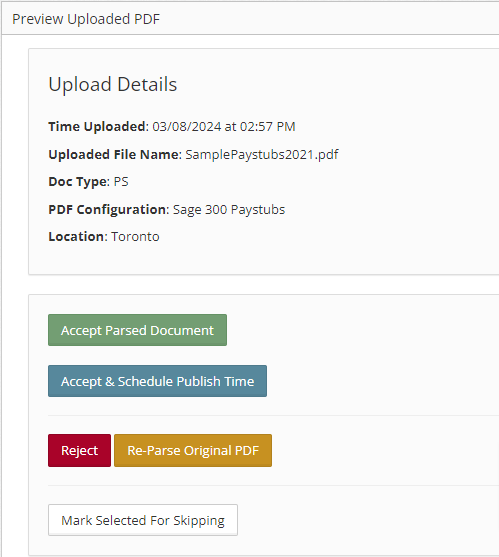
6. Notify employees of their new published paystub
Set up automatic notifications to send an email notification to employees whenever they receive a new pay statement.
That's paystub distribution handled with a few minutes and clicks!
Join 200,000+ users that trust InStaff





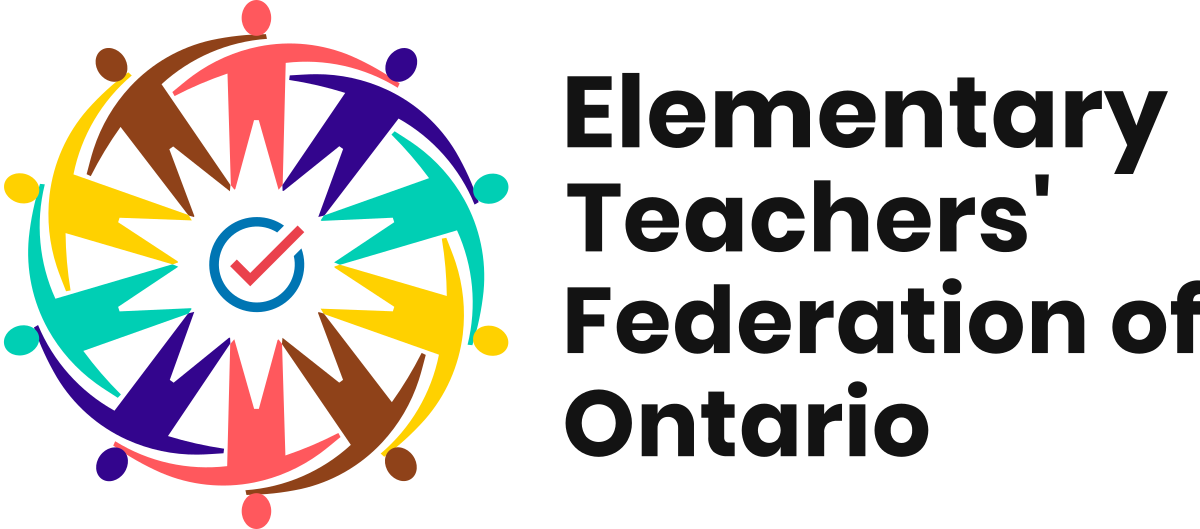

My boss at the time would say, “we didn’t pay you to fold paper”… it’s huge, the amount of time it’s saved us.
– Lynne., Business Services Co-ordinator, Parkview Services for Seniors



